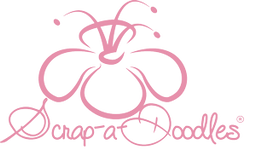Silhouette America - Software - Silhouette Studio Designer - Download Card
Silhouette Studio® Designer Edition is a version of the Silhouette Studio® software program which users may upgrade to. It is intended for users who want to unlock and explore further design features the program can offer.
Silhouette Studio® Designer Edition includes all of the capabilities of the Basic Silhouette Studio software. It is not a completely different program but rather an upgrade version of the Silhouette Studio® program that can be purchased.
***Note: Some of these features are available in older versions of Silhouette Studio Designer Edition Plus; however, tool icons, display, and user interface may differ from the videos below:
- Importing SVG and PDF files (Designer Edition feature)
- Layers
- Cut by Layer
- Rulers/Guides
- Nesting (Designer Edition feature)
- Shadow Feature (Designer Edition feature)
- Eraser Tools
- Knife Tools (Designer Edition feature)
- Eyedropper Tool (Designer Edition feature)
- Shear (Designer Edition feature)
- Sketch Effects (Designer Edition feature)
- Trace by Color (Designer Edition feature in V4.1)
- Magnet Trace
- Using Glyphs in V4.1 of Silhouette Studio® (Designer Edition feature)
- Font management (Customized folders)
- Basic warp tool
- Pop-up Creator (Designer Edition feature for Silhouette Studio® V4.1)
- Rhinestone Conversion
- Adding Patterns to your Library
- Center of Rotation (Designer Edition feature)
To have access to all of these features, please first ensure you are using the latest version of Silhouette Studio and have the Designer Edition upgrade applied in your software.
The following steps can be taken to apply a license key and upgrade to the Designer Edition version.
- Open the Silhouette Studio® software program
- Go to the Help menu
- Select Upgrade Silhouette Studio
- Enter the following:
Designer Edition license key
Silhouette account email address
Silhouette account password
Click on the "Submit" button
The license key will then be applied and the software will be upgraded immediately.