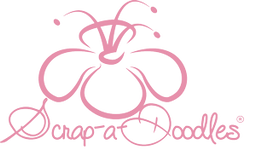Poli-Flex Printables 4016/4046 - Heat Transfer Vinyl - White Matt (Inkjet Printer) - Bulk (500mm x 10M)
Description:
Polyurethane film white, 100 micron
|
|
Soft, textile grip
For bright and dark textiles
Printing: True sided
Recommended Transfer-Tape: POLI-TACK 854, POLI-TACK 853
Liner: PET-film, 100micron, non-adhesive
Printing:
ONLY Inkjet Printers with ECO-Solvent, Solvent Inks
Transfer:
Temperature: 160 °C
Pressure: 2,5 - 3,0 bar [medium pressure]
Time: 15 sec.
Washability:
Temperature: 40° C
Wash inside out.
Heat-sealable, printable Polyurethane film (white) suitable for bright and dark textiles. POLI-FLEX® 4016 / 4046 is compatible with all current printers using ECO-solvent and solvent inks. The non-adhesive PET film liner allows even filigree motifs to be cut by all current CAD/CAM plotters after printing. We recommend POLI-TACK 854 or POLI-TACK 853 for the application process. The transfer film is used for motifs and logos on sport, leisure and work wear. Nylon and textiles with a hydrophobic impregnation are not suitable for heat transfer. We recommend evaluation on test material. Due to the various influences which occur from production and transfer of plotter letterings, consistency of the carrier materials and also washing and cleaning conditions, product liability can only cover the unprocessed material.
How to Use Heat Transfer:
- Cut your design using the preset settings for the type of Heat Transfer you are using.
- Remove the extra material around your design.
- The hook is really handy when picking out the small pieces from heat transfer lettering. It makes “weeding” a breeze!
- Place your design onto your shirt {shiny side up} and center it.
- Place a ironing cloth on top of your design. {I used a small piece of scrap muslin.}
- Press firmly down and iron for 45-60 seconds. {I do 60 seconds usually. sometimes more}
- Let the design cool for a few seconds and then carefully peel away the shiny transfer paper. If the design comes up, iron longer. {the pressing down seems to help a lot}
- Now you have a fabulously personalized shirt! ta-da!