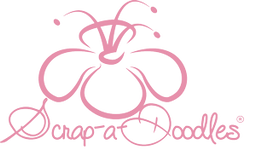Silhouette America - Cards - Connect
Delivery time
Kindly note this is a special pre-sold item, and gets ordered from our warehouse per request. Please see lead time below.
Silhouette Connect™ gives you the ability to send projects you've designed in Adobe Illustrator® or CorelDRAW® straight to your Silhouette electronic cutting tool with no need to convert them to a Silhouette Studio® compatible format.
FEATURES
Silhouette Connect™ allows you to design a project in either Adobe Illustrator® or CorelDRAW® and send it to your Silhouette. You’re able to add registration marks for print & cut projects and adjust the cut settings for different material types. You’re also able to cut by individual layer or line color, so you can easily alternate between different blade/pen settings.
Instructions.
- Mac:
- Download Silhouette Connect™ from http://www.silhouetteamerica.com/software/silhouette-connect
- Double-Click the DMG to open it.
- Double-Click the Silhouette
- Follow the on-screen instructions and enter the license key when prompted.
- PC:
- Download Silhouette Connect™ from http://www.silhouetteamerica.com/software/silhouete-connect
- Double-Click the Silhouette Connect™ Installer.exe
- Follow the on-screen instructions and enter the license key when prompted. The Silhouette Connect® plug-in allows users to send projects to the Silhouette electronic cutting tool directly from Adobe Illustrator® (CS4 – CS6, CC, CC2014, CC2015; does not support illegal copies of Illustrator) or CorelDRAW® (X4 - X7 - Full version only; does not support "Home and Student","Essentials" edition, or illegal copies of CorelDRAW). The plug-in does not currently work with any other vector imaging programs aside from those listed in the Compatibility section below. The Silhouette Connect® plug-in includes the ability to add registration marks for print & cut jobs, which work with the Silhouette machine's registration mark sensor. The license allows the user to utilize the plug-in on up to three different computers. Once installed, the plug-in is accessed directly from the major vector imaging program in question. The plug-in requires Adobe Illustrator® or CorelDRAW® to be installed on the computer in question. Purchase of the Silhouette Connect™ plug-in does not include the Adobe Illustrator® or CorelDRAW® software. Compatibility Compatible Vector Programs: Adobe Illustrator® CS4 – CS6, CC, CC2014, C2015 (Does not support illegal copies of Illustrator) CorelDRAW® X4 - X7 (Full version only - does not support "Home and Student", "Essentials" edition, or illegal copies of CorelDRAW) Compatible OS Versions: Mac® - OS X 10.6.8 and higher PC - Windows XP, Vista, 7, 8, 8.1, 10 Compatible Cutting Units: Silhouette CAMEO® Silhouette Portrait® Silhouette SD original Silhouette Graphtec Craft ROBO (CC100 - CC300 series only)