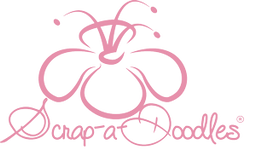Doodles - Magic Coating Paper for Inkjet Waterslide - 1 sheet
Magic Photo Coating Paper for Waterslide/Decal - read More...
1. Edit a photo or image with your graphic software such as Photoshop or Illustrator in your PC. Do not reverse the image as it will be applied right way up on the item. **You may mirror it when you apply it on the other side of clear glass sheet, e.g. Car window interior (with or without tinting).
2. Set the paper condition of the printer to size “A4”, “thick photo paper(HP) or premium glossy paper(Epson)” and print the decal image on glossy side of the inkjet decal paper using your colour inkjet printer. Dry the printed decal with a hair dryer for immediate use, or let stand for around 2 hours. **Clear inkjet decal paper can be used on white or light colour body. White inkjet decal paper should be used on black or dark colour body.
3. Cut out the decal with scissors around design carefully. Place decal face down onto gloss side of coating film then place the protection paper, gloss side down on top. **The gloss side of protection paper must face down to the decal paper and coating paper.

4. Put them into the laminating machine carefully and laminate. Low speed laminating at low temperature, 110C or120C, will make the laminated paper easier to handle when you cut and apply it. **Slow feed at low temperature and faster feed at higher temperature.
5. Cut out the coating paper with scissors around the design after removing the protection paper. **Leave about 1~2mm margin to have better water protection effect and smoother finish.

6. Wet the paper of printed decal (printed side) with some wet tissue first. Slide off the paper after 30 seconds approximately.

7. Dip it into clean water to wet the other side of paper. **Use warm water in cold weather.
8. Place the decal face down onto the cleaned mug, and squeegee it by rubbing gently for about 1 minute and then slide off the backing paper. ** Get the mug wet before you apply the decal and do not try to remove the backing paper fast. It can be easily removed after minute. It is very important to clean off the glue left around the decal with wet tissues. Any glue left will cause yellowy spots on the image after baking.

9. Place the decal on right position by moving around with hand and rub up and down with the squeegee rubber to remove any water or air bubbles under the film completely. **Be careful, any water or air bubbles left over could make a problem after baking. So, dry well before baking process.
10. Bake it in the microwave for about 5 minutes at low temperature(3 minutes at high temperature) or in the electric oven for about 7~8 minutes at 160C or180C. You can bake again to have better result of gloss and strong decal after cooling. You will have the similar result with hair dryer at high temperature for about 5 _x001f_10minutes if your items can not be put in microwave or too large to put in. Put some water on the plate of microwave for glass plate or ceramic plate to avoid breakage. The baking time and the temperature above are only guidelines and we recommend you to start baking at lower temperature by 10~20_x001f_ if you do not know the exact operating temperature of your oven or microwave. Longer baking will give you better results but over-baking could cause shrinkage problem of images.
**You can apply it the same way on other material such as ceramic tiles, glass mugs, glass tiles, metal plates, coated wood and acrylic plate etc. Do not use it for exterior products as water based inkjet inks can be easily faded off by sunlight.
*Information
1. Initial hardness of the decal may be weak, but will harden over time. Do not use strong metallic scraper or scourer to wash it.
2. The transferred images should not be in direct contact with food or beverage.
3. Do not keep decaled item in water for more than 10 minutes.
4. Do not boil it as decal may soften, use cold water when washing. This product is microwave safe but not dishwasher safe.
5. Do not wash with volatile thinners such as MEK, Xylon, acetone, alcohol etc.
FAQ
Q: I get air bubbles or excess water underneath the image.
A: When you rub with a squeegee (or wet tissue), do it softly from the center to the edges, and make sure the edges decaled well before drying the mug.
Q: I get air bubbles between coating film and decal film.
A: Slow down the speed when laminating. Raise temperature a bit if your laminator has a fixed speed.
Q: Yellowy spots and less gloss than expected.
A: Wash, remove all excess glue left on the image using wet tissue before baking.
Q: The edges of image are shrunken when baking.
A: The baking temperature applied was too high or the decaled image was not dried enough before baking.
Clarifying notes:
This product can be used with inkjet or laser waterslide, but laser waterslide doesn't really need to have its image sealed
The magic paper is used to seal the image
Before feeding it into the laminator, there will be 3 layers:
1 layer of magic paper at bottom, 1 layer of waterslide decals, 1 sheet of protection paper on top