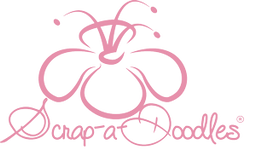Muggit - Metallic Waterslide A4 - Laser Printable - Silver - 5 pack
Muggit SILVER Film Free waterslide paper (only toner stays behind) A4 for Colour laser printers and colour copiers only - pack of 5 sheets. For use with Laser. Must be used with Film Free Glue (sold separately).
The Gold (sold separate) & Silver Laser Waterslide Paper, is film free, you print in black only. The black transforms to silver or gold depending on the colour waterslide sheet you buy - this is an excellent way to decorate items in silver or gold that you would not otherwise be able to decorate.
Include 5 A4 Sheets Apply everywhere! - cars, motorbikes, cups, plates, murals, plastic models and much more! Easy, fun to use Only the metallic foil remains on the surface - latest technology and first in the world Scratch and dishwasher resistant How to overview: Print with your laser printer at home, laminate and transfer.
|
|
{{code type="readmore" label="Read More"}}
1. Print your favourite image on the glossy side of the blue decal paper. Print in black ink only. 2. Place the gold film on top of the decal face up. Then, feed the overlapping papers through the pre-heated laminating machine. (Note that the laminating machine should have at least six rollers that can control speed and temperature). *Laminating temperature: 85~120C (185~250F) Speed : Low 3. Remove the metallic film. Only the printed part should have the film left on top. 4. Laminate for the second time but this time with the white decal paper. The image and the glossy side of the white paper must face each other. *Laminating condition same as before 5. Dab the blue decal with water, then slide the blue paper to remove. (do NOT peel off as you can damage the paper) 6. Cut out the image and place in water. 7. Apply glue on the project of interest and mount the decal face down. 8. Remove the backing paper and squeegee out excess moisture clean. 9. Bake in oven at 100C (212F) for 10~20 minutes. 10. Remove the film and then bake again at 200C (392F) for 10 minutes.