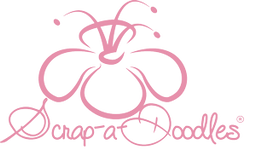Ortur - Y-axis Rotary Chuck for Laser Engraver (YRC1.0)
Multi-mode Y-axis Rotary Chuck.
The elevation angle can be adjusted 180°, the rotation is 360° without disassembly.
Can be used to rings, cups with handles or irregular items, etc.
Engraving accuracy 0.45°, engraving diameter range up to 120mm.
Aluminum alloy material, one-piece structure.
Easy to install, sturdy and reliable.
Multi-mode Function
Ortur Y-axis rotary chuck can not only be used for chuck rotary and ring rotary, but also sphere rotary. Multiple modes can use more than 90% cylindrical and even irregular objects to meet all your needs.
Adjustable Stable Design
One-piece frame structure design, the engraving speed can still maintain ultra-high precision and stability at 360°sec. It supports 180° angle adjustment and 360° rotation engraving of various beverage cans, baseballs, goblets, wine bottles, and other cylindrical and irregular
items.
Adjusted Diameter
Extend and shrink the size that you want by scrolling the chuck or assemble the jaw on different holes. Ortur Y-axis rotary chuck engraving diameter range is 1 to 120mm, Sphere is 25 to 150mm and the ring is 11 to 100mm, can use your creativity on most cylindrical objects.
Wide Compatibility
Compatible with Ortur & Aufero's laser engraving machines, and also compatible with most laser engraving machines on the market. The Y-axis Rotary Chuck is also compatible with various software, such as Laser Explorer, LaserGRBL or LightBurn, supports Windows from XP to10 / Mac OS / Linux.