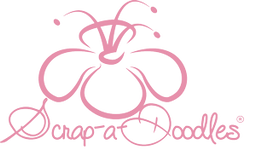Doodles - Foil Easy with Minc, Printable - Smooth White Matt, A4 160gsm, 50pk
This specially sourced paper is perfect for achieving a professional finish on your Heidi Swapp Minc projects.
Use this 160gsm Ultra smooth matt, white card to print your design in black using a mono laser printer before putting it through the foil machine to reveal your foiled design.
Includes
Minc Setting Instructions.
50 x A4 Sheets
Doodles Tip: Always setting your laser printer to print highest toner quality and true black setting on your computer software. We have used and tested the Brother Mono laser HL-1210W and it worked absolutely beautifully!
(Can also use with other foil applicator tools like the TrimCraft Foil Applicator!)
{{code type="readmore" label="Read More"}}
Ultra-Smooth Bright White Matt Paper Ideal in use of the Minc and other Foil Applicator Tools. Also suitable for most litho & digital printing, in conjunction with high quality toner laser printing. This matt white laser paper has a smooth matt finish on both sides. Characterized by exceptional toner adhesion. The specially treated surface of this product provides optimum feeding, and a clear crisp colour reproduction. It can easily go through high temperatures generated in laser printers, foilling applicators and colour copiers..We always recommend pre-testing for your desktop/home laser printer. Favourite Applications: Minc & Other Foil Applicator Invitations Greeting Cards Menus Presentations Scrapbooking Color: Bright White, Matt, 160gsm Printable on both sides. Acid Free, Chlorine Free, Heavy Metals Free, FSC, Long Life. Made in Italy. Kindly Note: For best results make sure your printer is set to the correct setting when sending it to print (for example make sure your printer can feed the thickness of the vinyl/paper), also make sure to use original ink cartridges, set printer to highest quality print, true black, also make sure the print setting on the software of your computer is set to high toner/ or highest quality print.